Best Video Editing Softwar

In today’s digital world, high-quality video content is essential for brands, creators, and businesses. Whether you’re editing for YouTube, corporate presentations, or social media, choosing the right video editing software can make a huge difference. Here’s a list of the best professional video editing software in 2025, their features, pricing, and why they stand out.
1. Adobe Premiere Pro 🎬

Best for: Professional filmmakers, YouTubers, and video editors
Key Features:
- Industry-standard editing tools with advanced timeline features
- AI-powered auto-reframing and color correction
- Seamless integration with Adobe After Effects and Photoshop
- Supports 8K, VR, and HDR content
Pricing: Starts at $20.99/month (Adobe Creative Cloud subscription)
Why Choose It?
Premiere Pro remains the go-to choice for professionals due to its flexibility, powerful features, and frequent updates.
2. DaVinci Resolve Studio 🎥

Best for: Color grading and advanced editing
Key Features:
- Industry-leading color correction and grading tools
- AI-powered auto-masking and object removal
- Free version available with pro features
- High-end audio editing with Fairlight
Pricing: Free (DaVinci Resolve) | $295 (one-time purchase) for Studio version
Why Choose It?
DaVinci Resolve is perfect for those who need Hollywood-grade color correction and editing at an affordable price.
3. Final Cut Pro X 🍏

Best for: Mac users and content creators
Key Features:
- Optimized for Apple’s M-series chips (super fast performance)
- Magnetic timeline for smooth editing
- Built-in motion graphics tools
- 360-degree VR editing and HDR support
Pricing: $299.99 (one-time purchase)
Why Choose It?
Final Cut Pro X is the best choice for Mac users looking for a professional and fast video editing experience.
4. Adobe After Effects 🔥
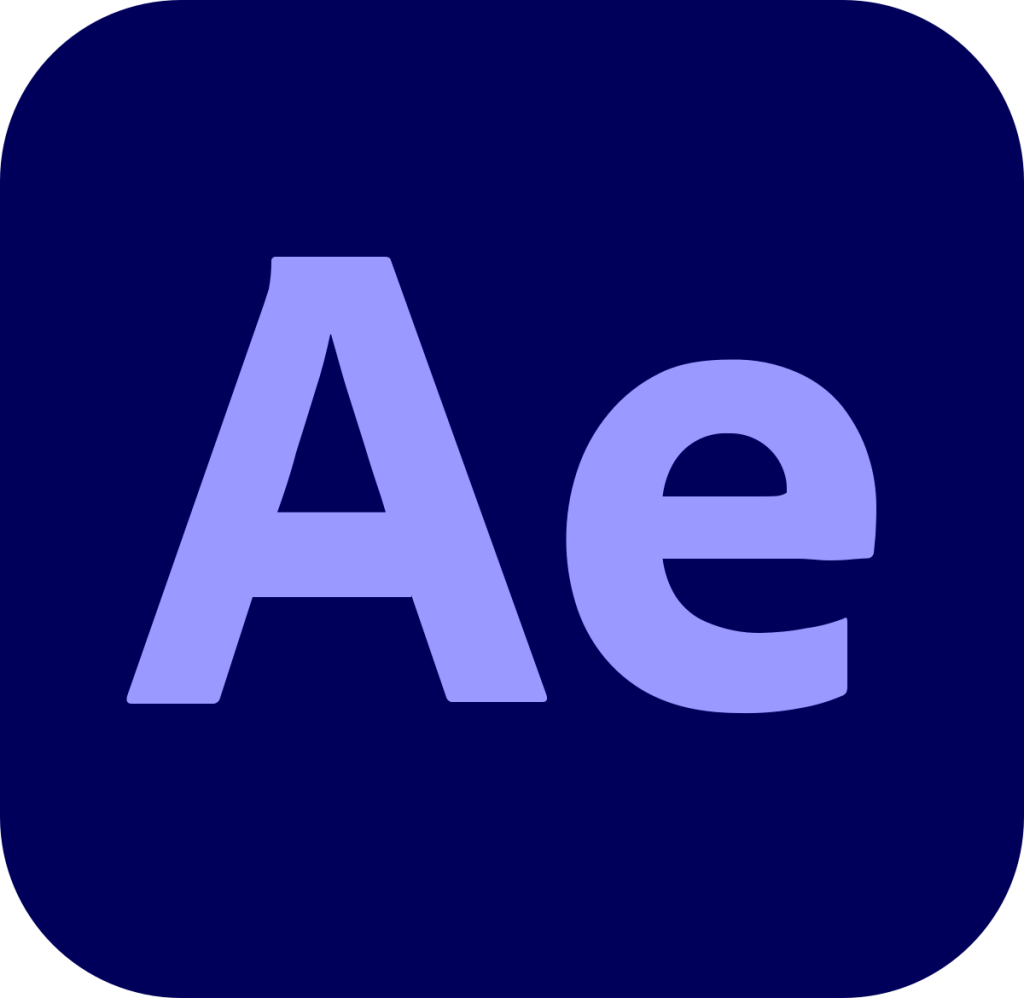
Best for: Motion graphics and VFX professionals
Key Features:
- Advanced motion graphics and animation tools
- 3D rendering and tracking features
- Seamless integration with Adobe Premiere Pro
- Huge library of effects and presets
Pricing: Starts at $20.99/month
Why Choose It?
If you create cinematic effects, animations, or VFX, After Effects is a must-have.
5. Sony Vegas Pro 🎞️

Best for: Fast and intuitive video editing
Key Features:
- AI-powered editing tools
- Customizable interface and intuitive workflow
- 4K, HDR, and VR support
- Excellent audio editing features
Pricing: Starts at $399 (one-time purchase)
Why Choose It?
Vegas Pro is known for its fast rendering speeds and easy-to-learn interface, making it great for editors who need quick turnarounds.
6. CapCut (Pro Version) 📱
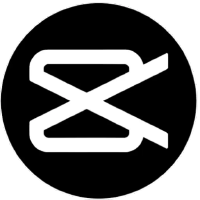
Best for: Social media content creators & mobile editors
Key Features:
- AI-powered auto-captions and background removal
- One-tap transitions and effects
- Optimized for short-form video platforms (TikTok, Instagram, YouTube Shorts)
- Cloud-based editing for cross-device access
Pricing: Free | Pro version starts at $9.99/month
Why Choose It?
If you edit social media videos frequently, CapCut Pro is a great choice for quick, high-quality edits on mobile or PC.
Final Thoughts
Choosing the best video editing software in 2025 depends on your needs:
- For professional filmmakers: Adobe Premiere Pro or DaVinci Resolve
- For Mac users: Final Cut Pro X
- For motion graphics & VFX: Adobe After Effects
- For fast editing & social media: CapCut Pro or Sony Vegas Pro
No matter which tool you choose, great editing comes from creativity and practice! 🎬✨
👉 Which video editing software do you prefer? Let us know in the comments!
Here’s a comparison table for DaVinci Resolve, Adobe Premiere Pro, and Final Cut Pro based on key features, pricing, and usability:
| Feature | DaVinci Resolve | Adobe Premiere Pro | Final Cut Pro |
|---|---|---|---|
| Best For | Color grading & advanced editing | Professional video editing & industry-standard workflows | Mac users & fast, efficient editing |
| Platform | Windows, Mac, Linux | Windows, Mac | Mac only |
| Pricing | Free (Basic) / $295 (Studio) | $20.99/month (Subscription) | $299.99 (One-time purchase) |
| Learning Curve | High (Advanced features) | Medium (Flexible for pros & beginners) | Medium (Mac-friendly UI) |
| Performance | GPU-accelerated, optimized for high-end color grading | Good performance, but resource-intensive | Optimized for macOS, smooth performance |
| AI Features | AI-powered object tracking, auto-masking | AI-based auto-reframe, speech-to-text | AI scene detection, smart conform |
| Editing Tools | Advanced timeline, Fusion (VFX), Fairlight (Audio) | Multicam editing, motion graphics, VR support | Magnetic timeline, motion graphics integration |
| Color Grading | Industry-leading tools, HDR grading | Basic color correction, Lumetri Color | Professional color correction tools |
| Audio Editing | Fairlight audio tools (Advanced) | Adobe Audition integration | Built-in advanced audio tools |
| Collaboration | Cloud-based collaboration tools | Seamless integration with Adobe Creative Cloud | Limited cloud collaboration |
| Render Speed | Fast, optimized for high-end systems | Can be slow on lower-end devices | Fastest on macOS |
| Integration | Works with Fusion, Fairlight | Works with After Effects, Photoshop | Works with Motion & Compressor |
| Subscription Model | One-time purchase (Lifetime access) | Subscription-based (Monthly fee) | One-time purchase (Lifetime access) |
| Who Should Use It? | Filmmakers, colorists, high-end video editors | Professionals, YouTubers, content creators | Mac users, YouTubers, video professionals |
Which One Should You Choose?
- Choose DaVinci Resolve if you need advanced color grading and a free professional tool.
- Choose Adobe Premiere Pro if you want an industry-standard editor with cloud collaboration.
- Choose Final Cut Pro if you’re a Mac user looking for fast, smooth editing.